3D Printing Workshop Resources
I have been asked to run a series of workshops for the public that will introduce them to 3D Printing. This follows a series of public lectures run by the Local Council Libraries. The workshop is targeted at adults rather than kids. It is aimed at those who a thinking of getting a 3D Printer and giving them an overview of the process they are likely to follow in order to get a model and print it. The workshop will also give them some hands on time using Blender, Sketchup, and Sculptris to show them three different ways of working. This will allow them to get a feel for what style of working works best for them.
This webpage contains links to the lesson plan and resources for the workshops. It does not necessarily provide the information as a Tutorial would but if someone knowledgeable in 3D Printing is looking to run a class, this is probably a useful set of material for them to use as a basis for their own classes and workshops.
The workshops are 2 hours long so given the shear amount of information to be conveyed, this is pretty quick. My preference would be to run three or four hour workshops but unfortunately the venues were not necessarily available for that length of time. Each participant is provided with a laptop preloaded with the software and also set up with the Makerware software and the XYZ Printing utility so the participants can create the gcode and put it on an SD Card for transfer to the Makerbot 3D Printer. We typically have an XYZ Da Vinci 3D Printer kindly loaned by Comworth, and my Partner’s Ultimaker with my Linux workstation to run it. The participants are given a CD loaded with tutorials, models, and openly distributable software so that they can further develop their skills with the software they have been introduced to, and also look at the resources to remind themselves about what was covered.
During the workshop we look at how to modify a model in Blender and how to produce the particularly style-less bracket shown below using both Sketchup to illustrate the different ways of working to achieve the same object. We just play with Sculptris because it is fun and that is the best way to learn it.
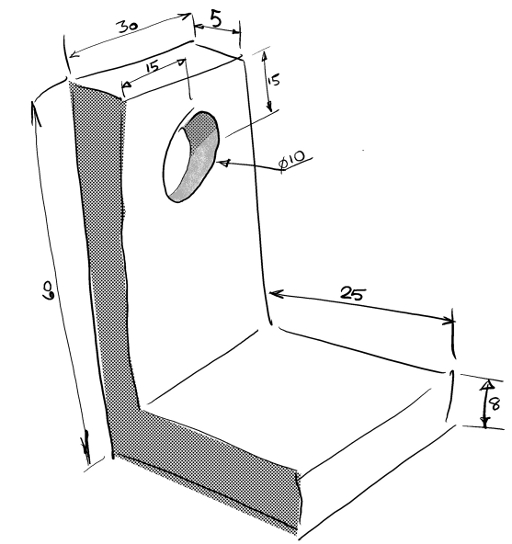
The documents you can download are linked below. Just click on the format you are after:
- The 3D Printing Workshop Plan - The streamlined version (pdf, doc, and odt formats)
- The 3D Printing Workshop Plan - The first version (pdf, doc, and odt formats)
- A quick step by step guide for producing the bracket using Blender. (pdf format)
- A quick step by step guide for producing the bracket using Sketchup. (pdf format)
and the files that were included on the CD are here:
3D Printing Notes. This is a collection of NZ-centric resources and links to save workshop participants from having to scribble down notes and things during the workshop. (doc, and odt formats)
Blender Basics – well actually its more about setting up the Blender interface and preferences and a brief overview of some Blender things as a reminder to participants after the workshop. (pdf format)
Example Models Guide – the CD includes a selection of models from Thingiverse. This document captures the designers comments, and has a link to the Thingiverse location for each object. There is a brief commentary on each about the printability of each object. (pdf format)
Guide to the Tutorials – the CD includes a number of Tutorials gathered off the web. This document gives a guide to the tutorials that were included on the CD. The document linked here is a variation of the guide but includes links to the original web-locations of the various tutorials I gathered up. Hopefully you will be able to follow them to the original locations and the original files will still be there. (pdf, doc, odt formats)
The CD also included installers for Blender, Inkscape, OpensCAD, ReplicatorG, Slic3r, Cura, Printrun, and the Sketchup Plugin for producing STLs. You will need to dig those out from their home locations on the web for yourself.
I hope this is useful to you.