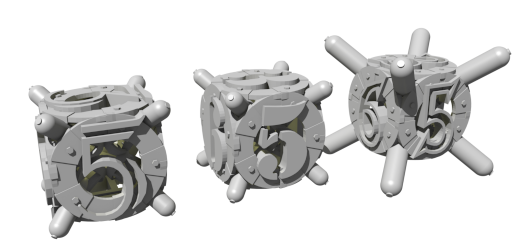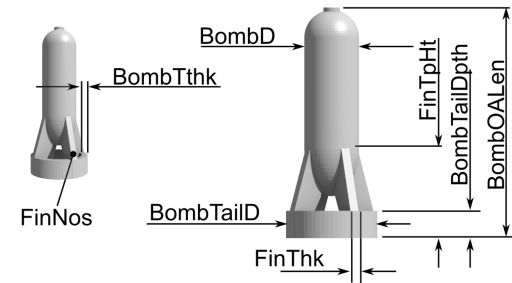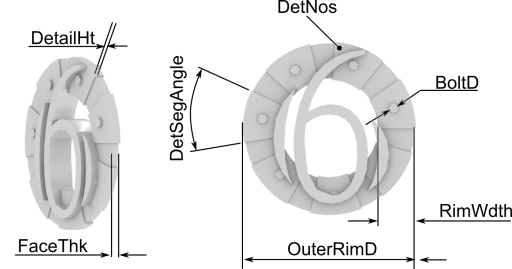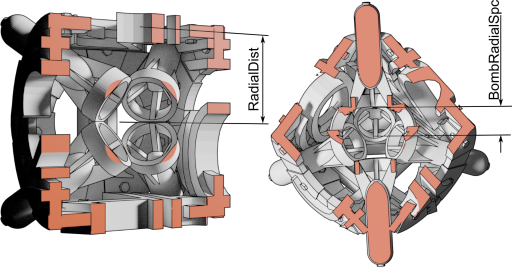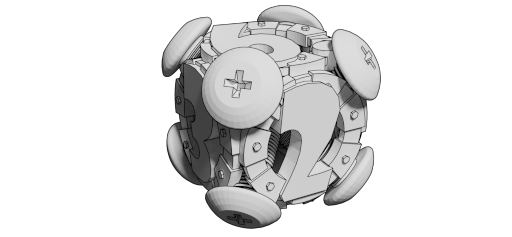Parametric Bomb Dice
A Parameric Bomb Dice
Do you need a Parametric Bomb Dice? Of course you do. How else would you play the “The Unexploded Cow” and be able to do it with style if you don’t have a Bomb Dice?
I’ve been printing off a number of Print-and-Play board games for work and extended the printing to include 3D printing game pieces. One of the games was “The Unexploded cow” from Cheapass games. Ordinarily the game uses some 6-sided dice as the only extra item required, but I was keen to extend this to a bomb-shaped counter which players could use to track how the bombs discovered would be passed between the cows in play. I quickly designed up an bomb model. With the bomb counters in play I got to thinking about replacing the standard dice with some themed dice.
I was inspired by HelioxLab’s “Steampunk Dice / Dé style Steampunk” open structure and juancroldan’s “Coronadice” which used pointy bits to define the sides rather than using faces. To show off 3D printing I also wanted some internal structure and so conceived of the idea of using bomb shapes to act as the dice corner points and have their tails inside the dice. Because OpenSCAD does such an awesome job of pulling shapes together while allowing me to change fonts and dimensions, it was the natural choice for creating these dice.
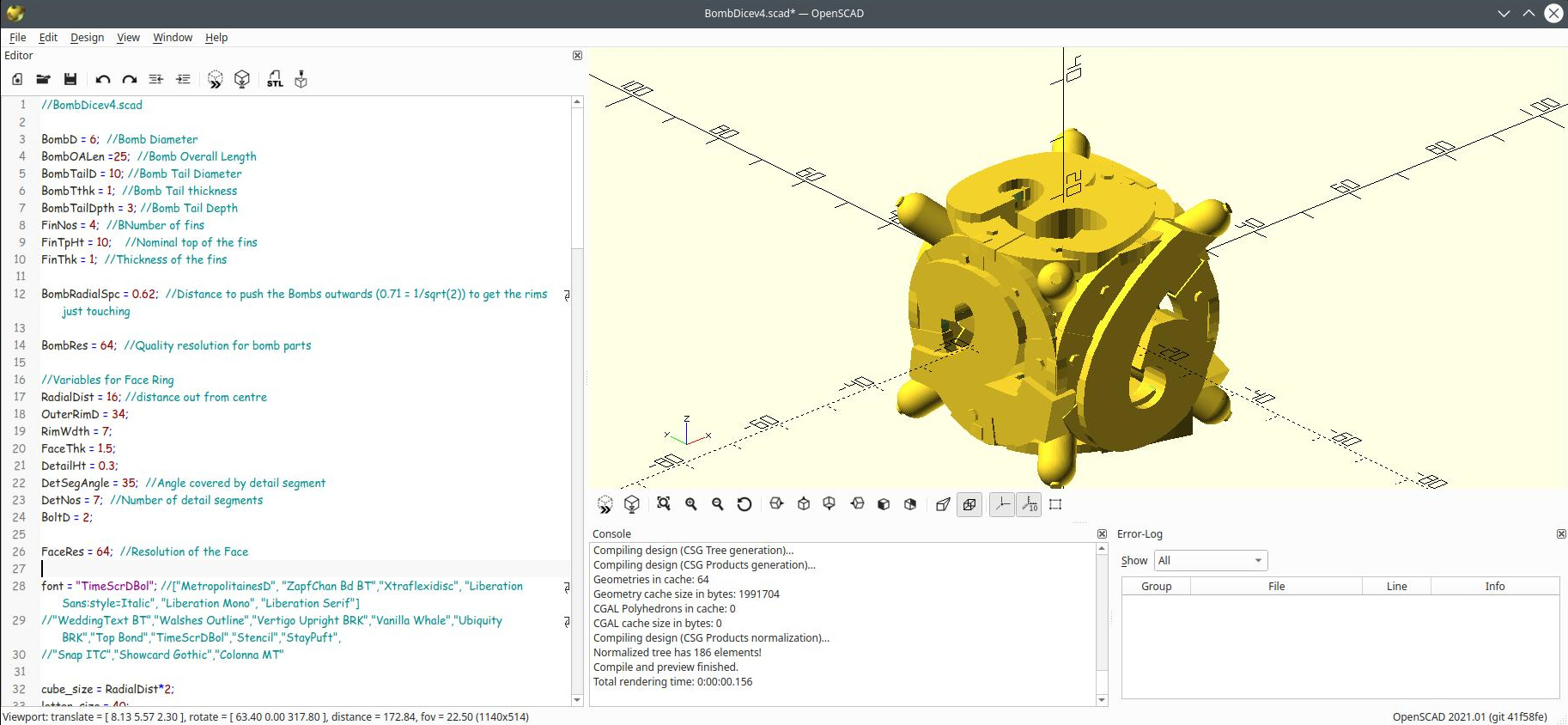
Here then is the resultant OpenSCAD code.
You will need a version of OpenSCAD later than 2015 to run this.
Alternatively, the same(ish) model was recreated using python-based CADQuery parametric scripting language: Parametric Bomb Dice using CADQuery
It is set up for parametric operation so there are a heap of controls you can play with to get the bomb dice you desire. Here’s a run down on what the various parameters are.
FinNos- Number of finsDetNos– Number of detail blocksBombRadialSpc- Distance to push the Bombs outwards from the center of the cube.RadialDist– Distance between the faces and the centre of the cube.font– The name of any font you have on your system that you want to use.letter_size– the size of the letterletter_height– the amount the letter is extruded by.
So that’s how to drive it.
Some of the code was shamelessly copied from the text_on_cube.scad example included with OpenSCAD.
A Variant
To try out other ideas, I produced another design which used screw models for the corner pieces. In this case the screw model was pre-built as an STL model and then imported into the model. Scale factors were then applied to adjust the model proportions to fit with the rest of the geometry. This means that if you want to substitute any other model for the corner pieces, it’s just a matter of replacing the filename in the lines containing the import statements and having your file in the same directory as the .scad file.
import("PanHeadScrew.stl",center=true);
Also, have a look at the Bomb Dice realised with CADQuery, Parametric Bomb Dice using CADQuery
Downloads
And, here’s where you can download the OpenSCAD file.


This design by Hamish Trolove is licensed under a Creative Commons Attribution-ShareAlike 4.0 International License.